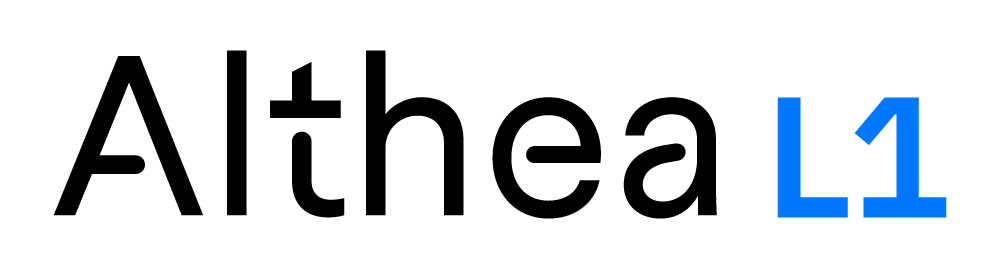Althea Development Update #58: Online Port toggling, more payments progress
Deborah and Jehan spent last week in Medellin Colombia helping to setup an Althea network there. You should read Deborah’s blog post about…

Deborah and Jehan spent last week in Medellin Colombia helping to setup an Althea network there. You should read Deborah’s blog post about it!
As I talked about in the last update we’re trying to move quickly on payments by getting the network DAO payments onto prodnet (real money) and bandwidth payments on to testnet (fake money) this month.
Both of these are somewhat aggressive but possible.
Network DAO payments
- Deploy Aragon OS
- Deploy Aragon OS apps
- Deploy Network DAO factory < = we are here
- Network DAO factory can be called to deploy a new Aragon DAO with the Althea DAO app preinstalled.
- Create light client that works on routers and embedded devices.
- Create a bidirectional payment channel and deploy it.
- Integrate the light client and existing billing code.
- Integrate the #3 with the payment channel. < = we are here
- Integrate billing code with existing accounting code.
- Comprehensively test this entire stack.
What’s new in Alpha 10
- Port toggling: The ability to switch port functions dynamically, allowing users to customize their device functions more easily.
- Interface internationalization, you can now select Spanish for the Althea router interface!
- Remote logging, there’s now an endpoint users can hit to send us router logs if they encounter an error in the field. We hope to put a button on the dashboard for this in the next release. It is of course totally disabled by default.
- Bugfixes: very specific billing edge-cases can no longer crash routers
Thoughts on routers and pricing
As of about a week ago it’s possible to easily buy preflashed routers and other networking equipment from us. There is also a hopefully complete set of documentation on how to connect to other nodes and setup your router.
You’ll probably notice we’re not selling the cheapest option on our supported routers lineup. You can generally go as low as $20 for a working device, but we’ve found that ~$100 is where you stop getting a better router for your money.
After testing dozens of routers most of the $150 — $300 routers you find at Best Buy are generally no better than the $100 option if you know what to look for.
There’s a reason why the Best Buy options are so expensive of course, having a higher priced options attracts people to the ‘middle’ of the price curve. Those shiny $300 routers are designed to justify in your mind the $150-$200 routers.
We experience this same issue putting up a $100 router next to a $25 one, except in our case we’ve made sure the $100 router is really 4x better (it’s actually 5x better according to my testing).
I suppose we could throw in a $300 router that’s not actually 3x better than a $100 router. But I find that hard to justify, so for the time being we’re going to try and steer first world buyers to the GL B1300.